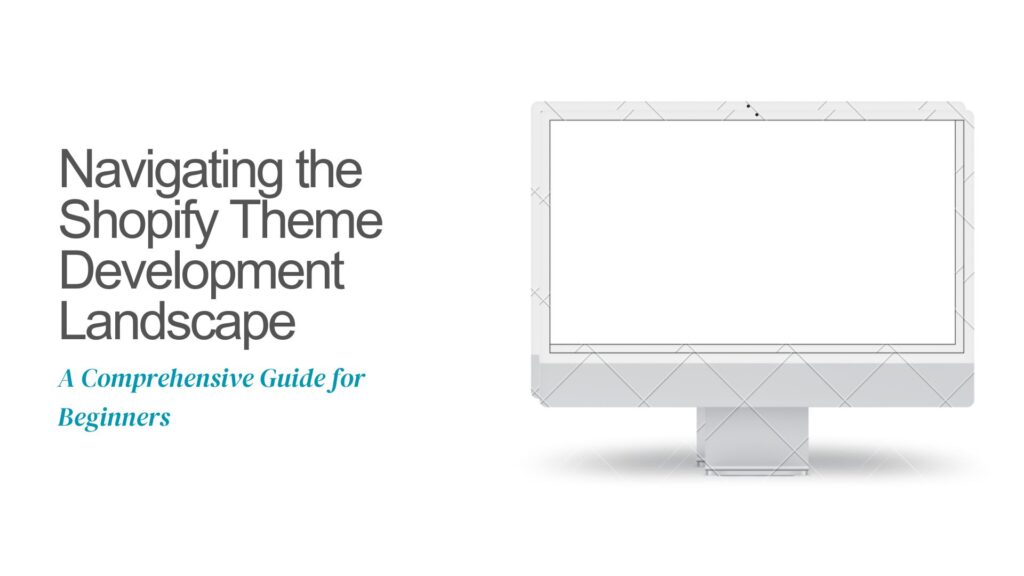
Introduction
Shopify theme development opens the door to creating visually stunning and functional online storefronts. It’s the art and science of crafting the digital face of e-commerce, providing a seamless and engaging experience for customers.
Embarking on the journey of Shopify theme development is akin to entering a realm of endless possibilities. The excitement of bringing unique ideas to life is palpable, but it comes with its set of challenges. Beginners often face the daunting task of navigating through the intricacies of Shopify’s ecosystem.
In the vast landscape of theme development, having a comprehensive guide is like having a trusted map. It not only helps in understanding the basics but also provides a structured path for beginners to follow. This guide aims to be that companion, offering insights and step-by-step instructions to empower aspiring developers.
Understanding the Basics

A. Shopify Architecture
1. Role of Liquid
Liquid, Shopify’s templating language, is the engine that drives dynamic content. Understanding its role is fundamental to manipulating and presenting data effectively.
2. Integration with HTML, CSS, and JavaScript
Explore how Liquid seamlessly integrates with the trinity of web development—HTML, CSS, and JavaScript—to create cohesive and interactive online stores.
B. Theme Structure
1. Organization of Files and Directories
Uncover the structure of a Shopify theme, learning how files and directories are organized for efficient development and maintenance.
2. Crucial Assets, Templates, and Sections
Dive into the core elements that define the visual and functional aspects of a Shopify theme, including assets, templates, and sections.
Setting Up a Development Store
Create a Shopify development store to experiment without affecting a live store.
Visit Shopify Partner Dashboard and create a development store.
Choosing a Text Editor
Choose a text editor like Visual Studio Code for coding convenience.
Example: Download Visual Studio Code
Getting Hands-On with Liquid
Liquid is used in Shopify themes for dynamic content..
A. Liquid Fundamentals
1. Variables and Control Structures
Master the basics of Liquid, including how to use variables and control structures to dynamically generate content.
{% assign product_name = "Awesome Product" %}
{% if product_name == "Awesome Product" %}
<p>This product is indeed awesome!</p>
{% else %}
<p>Not so awesome...</p>
{% endif %}In this example, we create a variable product_name and use a control structure (if statement) to dynamically generate content based on the value of the variable.
2. Filters and Tags
Explore the power of Liquid filters and tags, essential tools for manipulating data and enhancing the presentation of content.
{{ product.price | money_with_currency }}Here, the money_with_currency filter formats the product price as currency, enhancing the presentation of content.
B. Advanced Liquid Techniques
1. Custom Loops and Conditionals
Elevate your Liquid skills by delving into custom loops and conditionals, enabling you to create dynamic and personalized experiences.
{% for product in collection.products %}
{% if product.available %}
<h2>{{ product.title }}</h2>
<p>{{ product.description }}</p>
{% else %}
<p>This product is currently unavailable.</p>
{% endif %}
{% endfor %}In this example, we use a custom loop to iterate through products in a collection, and a conditional statement to display information based on product availability.
2. Leveraging Liquid Objects
Learn how to leverage Liquid objects to unlock advanced functionality and enhance the flexibility of your Shopify themes.
{% if product.featured %}
<div class="featured-product">
<h2>{{ product.title }}</h2>
<p>{{ product.description }}</p>
</div>
{% endif %}Here, we leverage the product Liquid object to check if a product is featured, allowing for personalized content based on the product’s attributes.
For more understanding on liquid visit liquid-templating-language.
Explore Theme Kit
Theme Kit is a command-line tool to manage Shopify theme files locally and sync them with your store.
After installing Theme Kit, use commands like “theme download” to pull the latest theme files and theme upload to push local changes to your store.
Customizing a Theme
Modify a theme’s styles, layouts, and templates to match your design.
Example: Changing the background color in styles.css:
body {
background-color: #f0f0f0;
}Understanding Theme Settings
Theme settings allow store owners to customize their store without code.
Example: Adding a color setting in settings_schema.json
{
"name": "Background Color",
"settings": [
{
"type": "color",
"id": "background_color",
"label": "Background Color"
}
]
}Responsive Design Excellence
A. The Mobile-First Approach
1. Importance in Modern Web Development
Understand why adopting a mobile-first approach is crucial in today’s web development landscape and how it enhances user experience.
2. Implementation Techniques
Explore practical techniques for implementing a mobile-first approach in Shopify theme development, ensuring a seamless experience across devices.
B. Media Queries and Flexbox
1. Building Flexible and Adaptive Layouts
Discover the power of media queries and Flexbox in creating layouts that adapt to different screen sizes, providing a consistent and visually appealing design.
@media screen and (max-width: 600px) {
/* Styles for small screens */
}2. Image and Media Optimization for Various Screen Sizes
Learn best practices for optimizing images and media assets to ensure optimal performance and visual quality on diverse devices.
Customization with Sections and Blocks
A. Introducing Sections
1. Purpose and Benefits
Understand the purpose and benefits of Shopify sections, empowering users to customize their storefronts with ease.
2. Creating and Implementing Sections
Get hands-on experience in creating and implementing sections, offering a high level of flexibility and personalization to users.
B. Leveraging Blocks
1. Role Within Sections
Explore the role of blocks within sections, understanding how they contribute to creating versatile and engaging layouts.
2. Creating Versatile and Reusable Blocks
Learn techniques for creating blocks that are not only versatile but also reusable, streamlining the customization process for users.
Testing and Debugging
Use browser developer tools to inspect and debug your code. You can modify HTML and CSS in the browser to see live changes.
Performance Optimization

A. Speed Matters
1. Importance of Performance Optimization
Grasp the significance of performance optimization in Shopify theme development, ensuring a fast and responsive user experience.
2. Techniques to Enhance Page Load Times
Explore practical techniques to enhance page load times, from optimizing code to leveraging caching mechanisms.
B. Testing for Performance
1. Strategies for Effective Testing
Learn strategies for testing your Shopify themes to identify and address performance bottlenecks before they impact the user experience.
2. Tools and Methodologies for Identifying Bottlenecks
Explore tools and methodologies for identifying and diagnosing performance bottlenecks, ensuring your themes deliver optimal performance.
Conclusion
In conclusion, our journey through Shopify theme development has equipped us with valuable insights and foundational knowledge. We’ve delved into the art and science of crafting visually stunning online storefronts, emphasizing the importance of a comprehensive guide as a trusted companion. To beginners, I say dive in with enthusiasm! While challenges may arise, the rewards of mastering Shopify theme development are immense, offering not just a skill set but a pathway to bring unique ideas to life. As you embark on this exciting journey, remember that each step is a stride towards honing your creativity and contributing to the dynamic world of e-commerce. Happy coding!
Frequently Asked Questions (FAQs)
Q1: What is Shopify theme development?
A: Shopify theme development is the process of creating visually appealing and functional online storefronts using the Shopify platform. It involves crafting the digital face of e-commerce to provide a seamless and engaging experience for customers.
Q2: What excites beginners about Shopify theme development?
A: Beginners are excited about the endless possibilities of bringing unique ideas to life. However, this journey comes with its set of challenges, from navigating Shopify’s ecosystem to mastering the art and science of theme development.
Q3: Why is a comprehensive guide important for beginners?
A: In the vast landscape of theme development, a comprehensive guide acts as a trusted map. It helps beginners understand the basics and provides a structured path, offering insights and step-by-step instructions to empower aspiring developers.
Q5: How does Liquid integrate with HTML, CSS, and JavaScript?
A: Liquid seamlessly integrates with HTML, CSS, and JavaScript, forming the trinity of web development. This integration allows developers to create cohesive and interactive online stores.
Q6: What does the organization of files and directories in a Shopify theme entail?
A: The organization of files and directories involves uncovering the structure of a Shopify theme. It includes understanding how files are organized for efficient development and maintenance.
Q7: What are the fundamental aspects of Liquid covered in the guide?
A: The guide covers Liquid fundamentals, including variables and control structures, as well as advanced techniques such as custom loops, conditionals, filters, and tags.
Q8: How does Liquid contribute to the flexibility of Shopify themes?
A: Liquid contributes to the flexibility of Shopify themes by allowing developers to use variables, control structures, and advanced techniques to dynamically generate content, creating personalized experiences.
Very Nice
Agreed
Good
Awesome