Custom pages on Shopify offer a powerful way to enhance your online store, providing flexibility and creative control over the content and layout.
Adding custom pages to your Shopify store involves a few straightforward steps.
Here’s a general guide on how to add custom pages:
- Login to your Shopify Admin:
- Visit your Shopify store and log in to your admin panel.
- Navigate to “Online Store”:
- In the left sidebar, click on “Online Store.”
- Select “Customize”:
- Click on “Customize” to open customizer.
- Add a New Page template:
- Look for the “drop down” button, typically located at the top of the page. Click on it.
- Select “pages” and click on “add templates”.
Fill in Template Details:
- Enter a title for your new page in the “Title” field.
- Add your page content in the main editor. You can use the built-in editor to
format text, add images, and more.
- Handle Page Settings:
- Scroll down to the “Visibility” section to determine whether your page will be published or not. You can choose to publish the page immediately or set a specific date for publication.
- You may also want to adjust the page URL (handle) under the “URL and handle” section.
- Set Page Template (Optional):
- Some themes support different page templates. If your theme includes custom templates, you can choose a template from the “Template” section. This step might be optional, depending on your theme
- Save the Page:
- Once you have entered all the necessary information, click the “Save” button to save your new page.
- Preview the Page:
- It’s always a good idea to preview your new page before making it live. Use the “Preview” button to see how your page will look.
- Make the Page Live (if not published immediately):
- If you chose to set a specific date for publication, or if you saved the page as a draft, make sure to publish it when you’re ready. You can do this by going back to the Pages section, finding your page, and clicking the “Publish” button.
- If you chose to set a specific date for publication, or if you saved the page as a draft, make sure to publish it when you’re ready. You can do this by going back to the Pages section, finding your page, and clicking the “Publish” button.
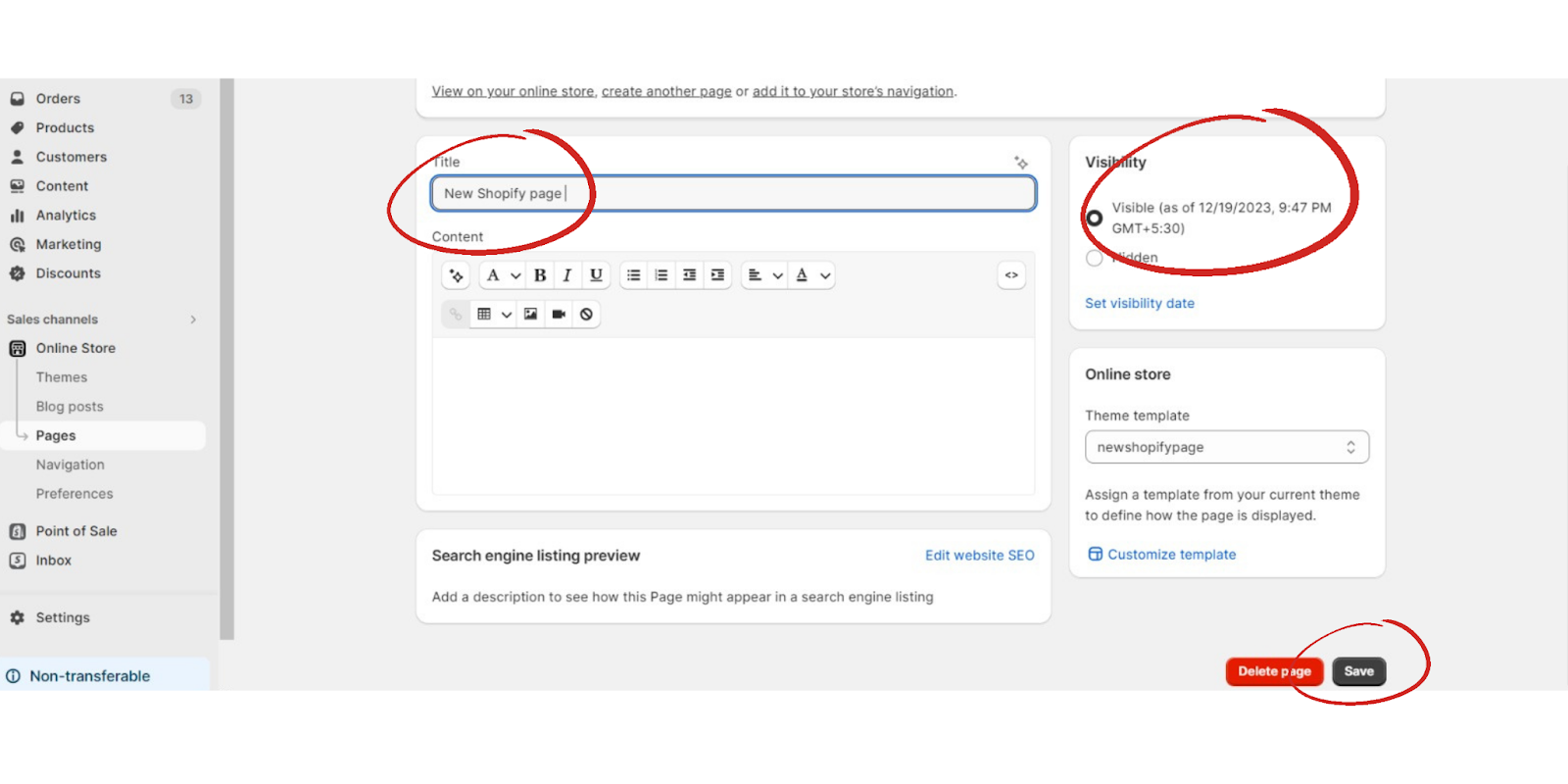
Here are some ways in which custom pages can be advantageous for your Shopify store:
- Brand Storytelling:
- Use custom pages to tell your brand’s story. Share the journey, values, and mission behind your business. This helps in building a connection with your customers and creating a memorable brand image.
- Product Guides and Tutorials:
- Create custom pages to showcase product guides, tutorials, or user manuals. This can be especially useful for complex or technical products, helping customers understand how to use and get the most out of their purchases.
- Landing Pages for Marketing Campaigns:
- Design dedicated landing pages for specific marketing campaigns, product launches, or promotions. This allows you to tailor the content and design to match the theme of the campaign, increasing its effectiveness.
- FAQ and Customer Support:
- Develop comprehensive FAQ pages to address common customer queries. This can reduce the number of support tickets and enhance the overall customer experience. Include information about shipping, returns, sizing, and any other relevant topics.
- Event Pages:
- If your store participates in or hosts events, create custom pages to promote and provide details about these events. Include information such as date, time, location, and any special promotions associated with the event.
- Policy Pages:
- Customize your policy pages, such as Privacy Policy, Terms of Service, and Refund Policy. Clearly communicate your business policies to build trust with your customers and comply with legal requirements.
- Educational Content:
- Share educational content related to your industry or niche. This can include articles, how-to guides, and other informative material that adds value to your customers and positions your store as an authority in your field.
- Customer Testimonials and Reviews:
- Create a dedicated page for customer testimonials and reviews. Showcase positive feedback from satisfied customers to build credibility and trust with potential buyers.
- Resource Center:
- Develop a resource center with useful information, guides, and resources related to your products or industry. This can position your store as a valuable source of information and attract visitors interested in learning more.
- Unique Landing Pages for SEO:
- Customize landing pages to target specific keywords and improve your store’s SEO. Craft content that aligns with your target audience’s search intent, increasing the chances of your store ranking higher in search engine results.